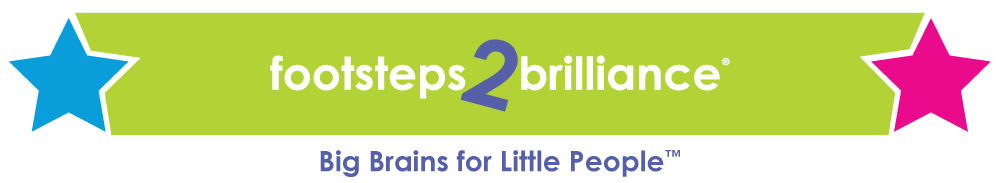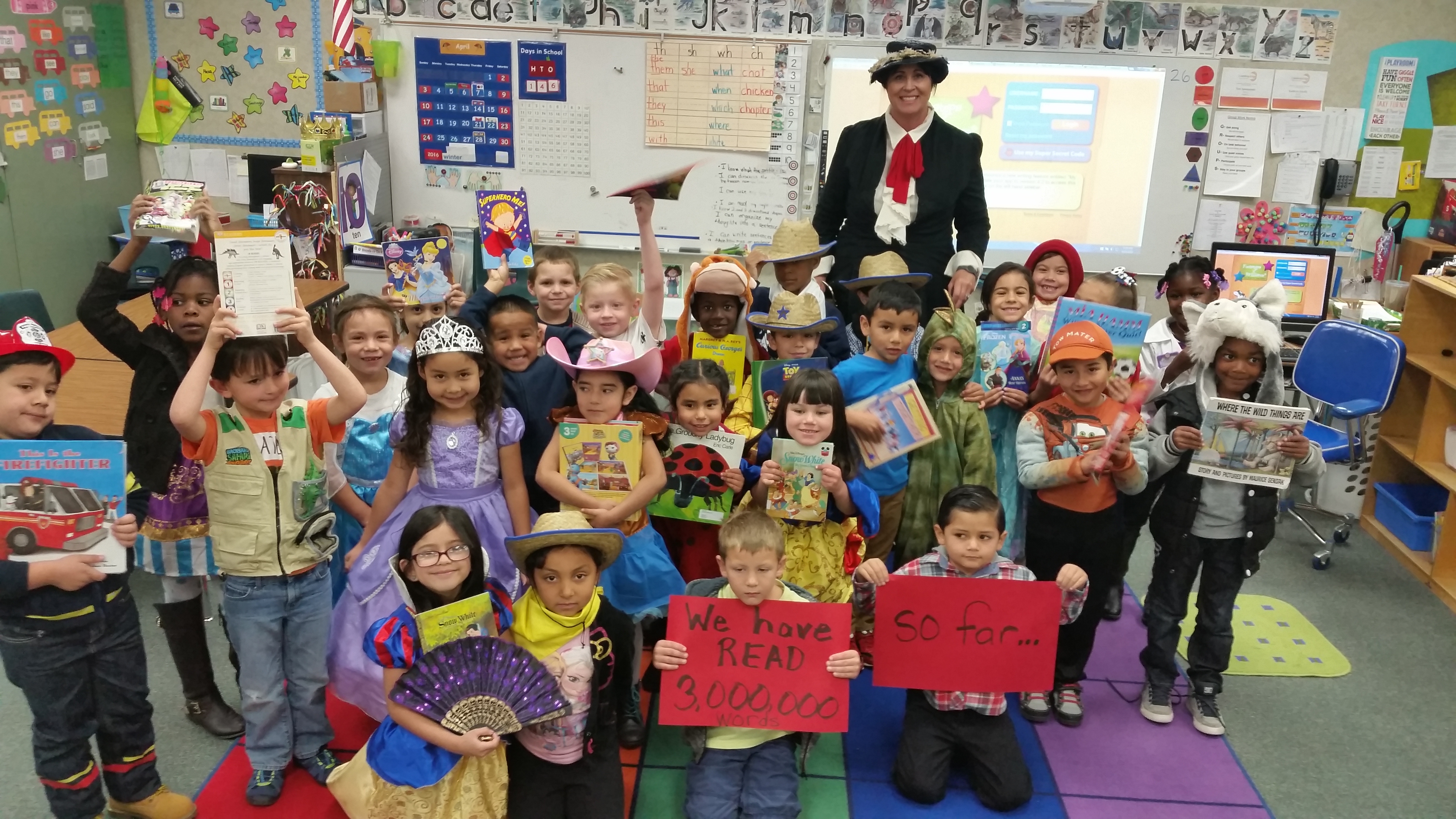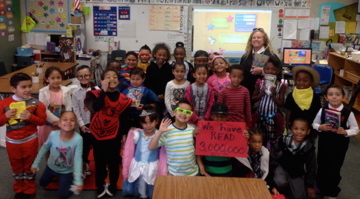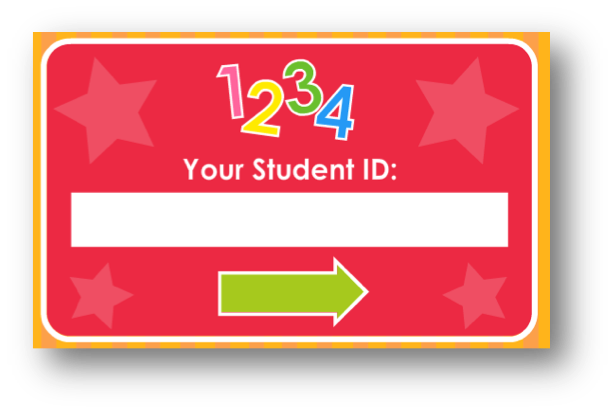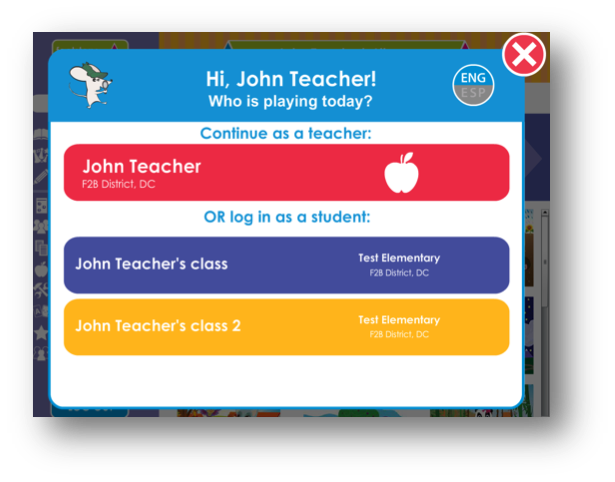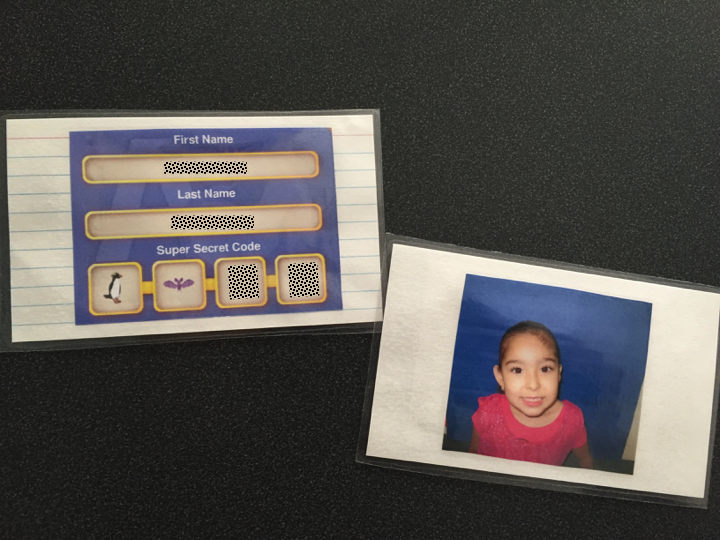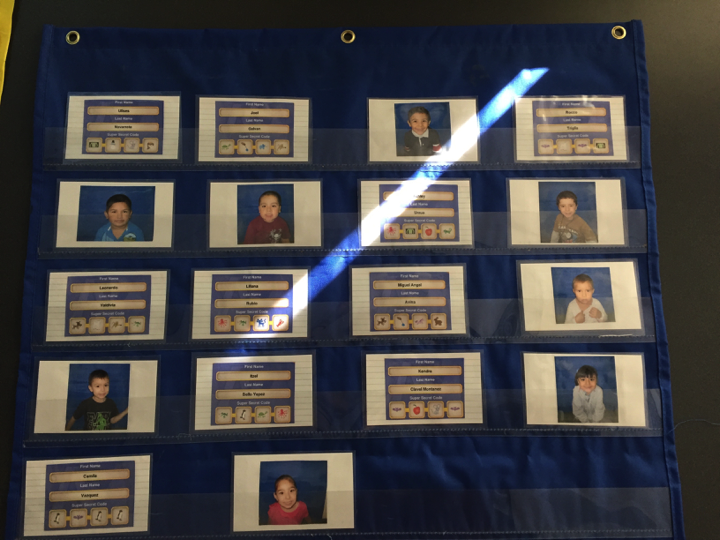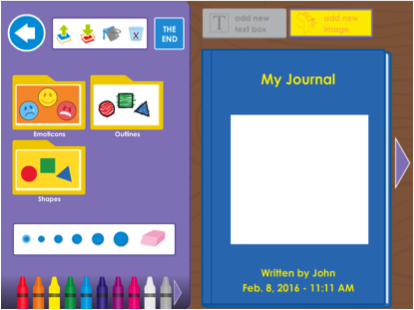The Footsteps2Brilliance elves have been busy working on an update with eight new games and a few new features to enjoy over your holiday break!
Games to Practice Letter Writing
Early learners can practice tracing each capital and lowercase letter in the Better Big Letters and Better Little Letters Games. In addition to preparing children to write, forming letters provides a powerful multisensory approach for teaching letter recognition.